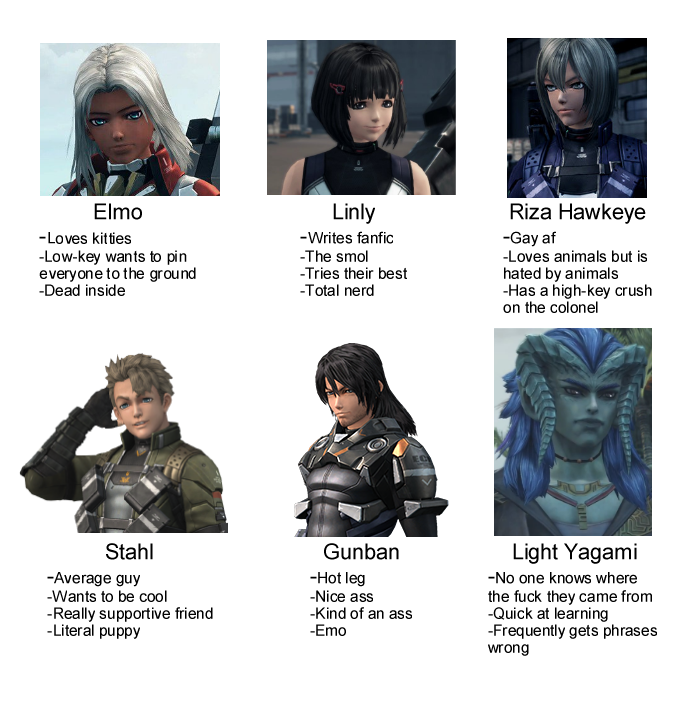Buy a premodded Switch.
Make em install Android.
It'll be fun.
And fun it was. Until today, when I accidentally updated my switch from HOS 18 to HOS 19, burning fuses in the process.
Burnt fuses means the emunand needs to be recreated,
and apparantly it also means the Switchroot Android 14 is now defunct.
Great.
So what could never happen on my V1 Switch (the android there is 4 years old)
So what to do ? Cry ?
.. Ofcourse not.
Retry retry retry.
Download Android 11
https://download.switchroot.org/android-11/nx-tab-beta2.75-20230705-rel.7z%
https://wiki.switchroot.org/wiki/android/11-r-setup-guide
Drats.
Not. working.
Retry that odin image from before the update ?
Well. not only did odin not backup my entire sd (hidden partition ? we'll omit that),
but I even got "fuses don't match errors"
- Who'd have thought a hekate made process - Lineage OS could require matching fuses ?
And all due to one lil folly of pressin "A" on an update prompt on StockOS..
Next thing ?
Well.
Try a donor 128 gb card (cause I didn't want to mess with the -working fine in stocksys and emunand 512 one):
- attmempt ?+#Android 14 #Switchroot ..
https://download.lineageos.org/devices/nx_tab/builds
https://wiki.lineageos.org/devices/nx_tab/
cause the seller had that on here too.
And ?
Well. no. not working.
Board was not initialzied properly. Hang prevented https://gist.github.com/Azkali/1d65ea4dc1bad755b1af982f13266384
Grrreat ?!.
Updating the sdloader of the hwfly chip did nothing..
And now ?
Well. This sucks.
I cna get LineageOS to boot from hekate (splashscreen shows),
but the familiar "USB3 enabled" won't show.
more tries ?
Well cool. How about more errors ?
More reformatting.
And then, just as watching this video
https://www.youtube.com/watch?v=DFT2Hyp-rFc
makes me sad, as I did all that and just could not get the recovery to show up ...
Boom!
A different error.
"Joycon ini malformed"
As Dr.House would say "something changed, change is good !"
And right this is.
Suddenly the recovery opens !

Next thing: fomat userpartition and system partition, and...

Yay yay *dances.
And after all is said and done:
*Android 14
* EmuNand
and stocksys
run happily alongside in my OLED Switch again.
I'll never let it go again
and to prevent updates, I'll autoboot to EMUNAND and block all nintysevers there, + dtnms
So, Crisis (as seen here) averted !
..










 https://ibb.co/p6sRj8qD
https://i.ibb.co/LDqJdWKw/PANO-20250318-140757.jpg
https://ibb.co/p6sRj8qD
https://i.ibb.co/LDqJdWKw/PANO-20250318-140757.jpg